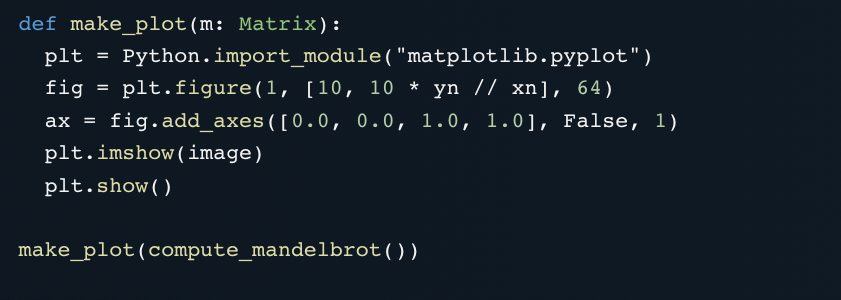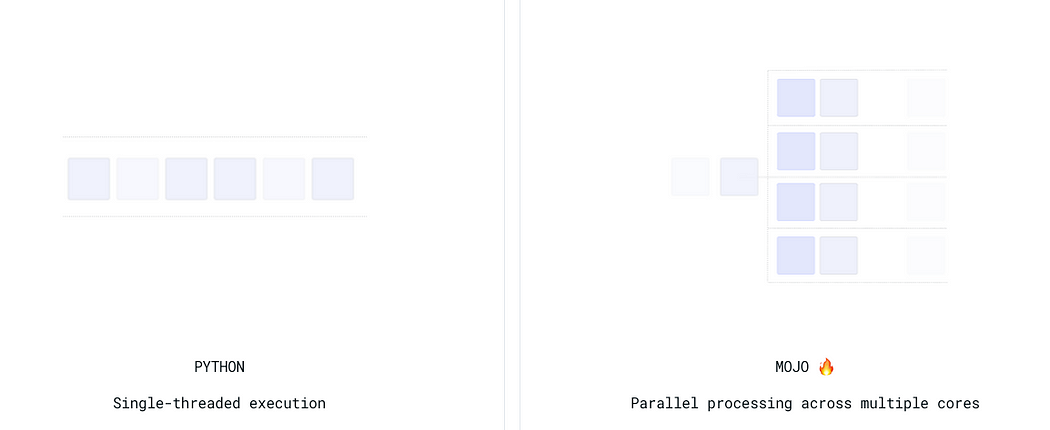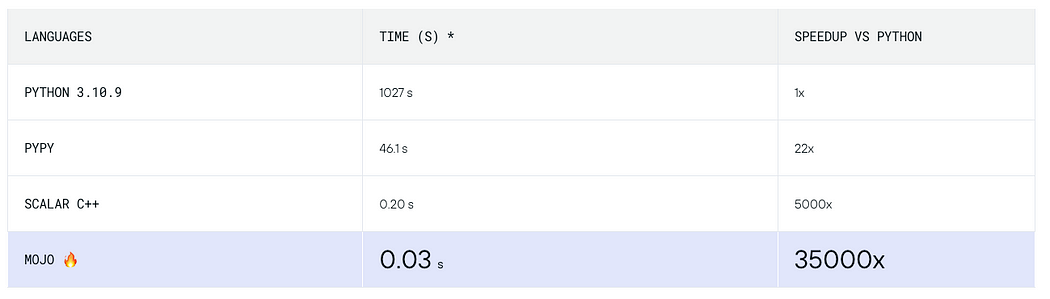Virtual Reality
1.1. Introduction

1.1. Virtual Reality (Definition)
Virtual reality is the use of computer technology to create simulated environments. Virtual reality places the user inside a three-dimensional experience. Instead of viewing a screen in front of them, users are immersed in and interact with 3D worlds [2].
1.2. History of Virtual Reality
The exact origins of virtual reality are disputed, partly because of how difficult it has been to formulate a definition for the concept of an alternative existence. The development of perspective in Renaissance Europe created convincing depictions of spaces that did not exist, in what has been referred to as the "multiplying of artificial worlds". Other elements of virtual reality appeared as early as the 1860s. Antonin Artaud took the view that illusion was not distinct from reality, advocating that spectators at a play should suspend disbelief and regard the drama on stage as reality. The first references to the more modern concept of virtual reality came from science fiction [4].
1.3. Types of Virtual Reality
There are 3 primary categories of virtual reality simulations used today: non-immersive, semi-immersive, and fully-immersive simulations [3]. Three types of virtual reality experiences provide different levels of computer-generated simulation [2]. The three main category of VR are illustrated below:
1.3.1. Non-Immersive Virtual Reality
1.3.2. Semi-Immersive Virtual Reality
1.3.3. Fully Immersive Virtual Reality
1.4. How Does Virtual Reality Technology Work?
Immersive experience creation mimics how the eye and brain form visuals. Human eyes are about three inches apart and therefore form two slightly different views. The brain fuses those views to create a sense of depth or stereoscopic display [2].
1.5. Technology used in Virtual Reality
1.5.1. Hardware Used in Virtual Reality
VR Headsets
Standalone VR Headsets: All-in-one or standalone VR headsets are wireless, integrated pieces of hardware, such as tablets or phones. Wireless VR headsets are not always standalone. Some systems transmit information wirelessly from consoles or PCs in proximity, and others use wired packs carried in a pocket or clipped to clothing.
Mobile Headsets: These shell devices use lenses that cover a smartphone. The lenses separate the screen to create a stereoscopic image that transforms a smartphone into a VR device. Mobile headsets are relatively inexpensive. Wires are not needed because the phone does the processing. Phones don’t offer the best visual experiences and are underpowered by game console- or PC-based VR. They provide no positional tracking. The generated environment displays from a single point, and it is not possible to look around objects in a scene.
VR Accessories: VR accessories are hardware products that facilitate VR technology. New devices are always in development to improve the immersive experience. Today’s accessories include the 3D mouse, optical trackers, wired gloves, motion controllers, bodysuits, treadmills, and even smelling devices.
These are some of the accessories used today in VR:
3D Mouse: A 3D mouse is a control and pointing device designed for movement in virtual 3D spaces. 3D mice employ several methods to control 3D movement and 2D pointing, including accelerometers, multi-axis sensors, IR sensors and lights.
Optical Trackers: Visual devices monitors the user’s position. The most common method for VR systems is to use one or multiple fixed video cameras to follow the tracked object or person.
Wired Gloves: This type of device, worn on the hands, is also known as cyber gloves or data gloves. Various sensor technologies capture physical movement data. Like an inertial or magnetic tracking device, a motion tracker attaches to capture the glove’s rotation and global position data. The glove software interprets movement. High-end versions provide haptic feedback or tactile stimulation, allowing a wired glove to be an output device.
Motion Controllers: These accessories allow users to act in mixed reality. Controllers allow for fine-grained interaction with digital objects because they have a precise position in space.
Omnidirectional Treadmills (ODTs): This accessory machine gives users the ability to move in any direction physically. ODTs allow users to move freely for a fully immersive experience in VR environments.
Smelling Devices: Smell devices are one of the newer accessories in the VR world. Vaqso, a Tokyo-based company, offers a headset attachment that emits odors to convey the size and shape of a candy bar. The fan-equipped device holds several different smells that can change intensity based on the screen action.
1.5.2. Software Used in Virtual Reality
- VR Game Engine Software: Developers use the tools to create a VR video game experience.
- VR Software Development Kit (SDK): SDKs offer a base to design, build and test VR experiences.
- VR Social Platforms Software: Users collaborate from remote locations in VR with these tools.
- VR Training Simulator Software: This software works for almost any industry for employee training in immersive environments.
- VR Visualization Software: Users experience aggregated data in a virtual environment. to fully understand what data means.
Non-Headset VR
1.6. Importance of Audio in Virtual Reality
VR strives to emulate reality, so audio is vital role to creating credible experiences. Audio and visuals work together to add presence and space to the environment. Audio cues are also crucial for guiding users through their digital experience.
Convincing VR applications require more than graphics alone. Hearing and vision are also central to a person’s perception of space. People react more rapidly to audio cues than to visual indicators. To produce truly immersive virtual reality experiences, precise environmental noise and sounds as well as accurate spatial characteristics are required [2].
1.6.1. Binaural or Spatial Audio in Virtual Reality Experience
People hear in three dimensions. They can discern the direction sound comes from and the rough distance from the sound source. Simulation of aural sense delivers a more authentic multi-dimensional experience and is known as biaural or spatial audio [2].
Biaural or spatial audio emulates how human hearing functions. People have ears on both sides of the head and our brains adjust the sound accordingly. Sounds emanating from the right of the head reach the user’s ear with a time delay, and vice versa. We, therefore, perceive sound as if positioned at a specific point in three-dimensional space [2].
Binaural and spatial audio lend a powerful sense of presence to any virtual world. To experience the binaural audio elements that comprise a VR experience, put on your best headphones and play around with this audio infographic published by The Verge [2].
1.8. Benefits of Virtual Reality
Here are some of the benefits of VR:
- Practical Training: VR is a safe way to simulate dangerous situations for training purposes. Firefighters, pilots, astronauts and police can learn in a controlled environment before going into the field. Immersive experience narrows timeframes so trainees can more quickly become professionals.
- Engagement and Connection: VR is an engaging and entertaining experience for its users.
- Convenient Conferences: Virtual meetings save time and money, yet help maintain a sense of collegiality.
- “Tryout” Capability: Shoppers’ remorse may become a thing of the past with VR. You can use virtual reality to furnish your home, test-drive a car or try on wedding bands without leaving home.
1.9. Challenges of Virtual Reality
Here are some VR disadvantages:
- Addiction: Some people become addicted to the VR experience in gaming and social media applications. People can assume different identifies, which can be addictive and cause social, psychological and biological issues.
- Health Problems: Extensive use of VR can create a loss of spatial awareness, nausea, dizziness, disorientation and nausea, also known as simulator sickness.
- Screen Door Effect: When you use a headset, the display is within inches of your eyes. That means you see pixels or the spaces between them, no matter how excellent the display resolution may be. This mesh-like effect can irritate some users. Newer headsets have improved but not eliminated the issue.
- Loss of Human Connections: When you rely on virtual connections rather than real-life social interactions, trouble may result. Over-reliance on VR can lead to disassociation or depression.
- Training Doesn’t Translate in the Real World: People trained in virtual reality may do well in the app or platform but can’t perform to the necessary standard in real-world situations.
- Expense: While prices are coming down, VR systems are not affordable for everyone.
1.10. The Difference Between Virtual Reality and Augmented Reality

- AR uses a real-world setting while VR is completely virtual
- AR users can control their presence in the real world; VR users are controlled by the system
- VR requires a headset device, but AR can be accessed with a smartphone
- AR enhances both the virtual and real world while VR only enhances a fictional reality
1.11. Major Players in Virtual Reality and Latest Entries
1.11. Future of VR Technology
“This change will be driven by the significant opportunity ahead of a VR creator economy. New tools created for developers and anyone interested in creating VR content are necessary. Remember when YouTube started? Most people weren’t making and sharing videos, and now anyone can quickly become a video creator.”
“Today, most people don’t have a VR headset. Once the hardware is simplified and usage is more widespread, we’ll see the same phenomenon. Eventually, wearables like smart glasses of some type will replace smartphones. These wearables will allow even more uses for both VR and AR because users won’t need specialized hardware but will take advantage of the same device they use to communicate, search and interact with the world around them.”
AR and VR have a decidedly bright future, and the years to come will bring many new capabilities and more widespread usage. Improvements in video quality, processing power, mobile bandwidth, and AR/VR hardware will drive more mainstream acceptance, and falling development costs and complexity will provide more options for creators to explore. Systems that track eye movement and facial expressions will slowly make clunky joysticks and other controllers obsolete [7].
While video gaming and entertainment will continue to drive this market, AR and VR will also see emerging practical applications. In the world of virtual reality, these include fully virtual surgery, in which surgeons perform their jobs only in a simulated environment and robotic systems do the actual work. In the world of AR, the ability to virtually travel anywhere is made possible by an emerging tech platform called Mirror world, which aims to replicate the physical universe on a 1:1 scale. Education will likely continue to shift to a virtual model on AR and VR platforms both in academia and in the corporate world. And finally, retailers will continue to rely on AR applications to upgrade virtual shopping applications, slowly rendering the need for physical storefronts obsolete [7].
References
[2]" https://www.marxentlabs.com/what-is-virtual-reality/,".
[3]"https://heizenrader.com/the-3-types-of-virtual-reality/,".
[4]"https://en.wikipedia.org/wiki/Virtual_reality,".
[5]"https://www.geeksforgeeks.org/virtual-reality-augmented-reality-and-mixed-reality/," [Online].
[6]"https://sopa.tulane.edu/blog/whats-difference-between-ar-and-vr,".